Do you have an old phone that you don’t know what to do with? This page has charts designed to be viewed with a phone. The first chart is set up to be displayed in landscape or sideways mode. If connected or screen shared with a monitor, it should fill up most of the screen.

The next chart and market summary are designed to be viewed in portrait mode. They will fill up the phone, but will only take the center of the screen on a monitor displaying the phone using a cable or screen share.
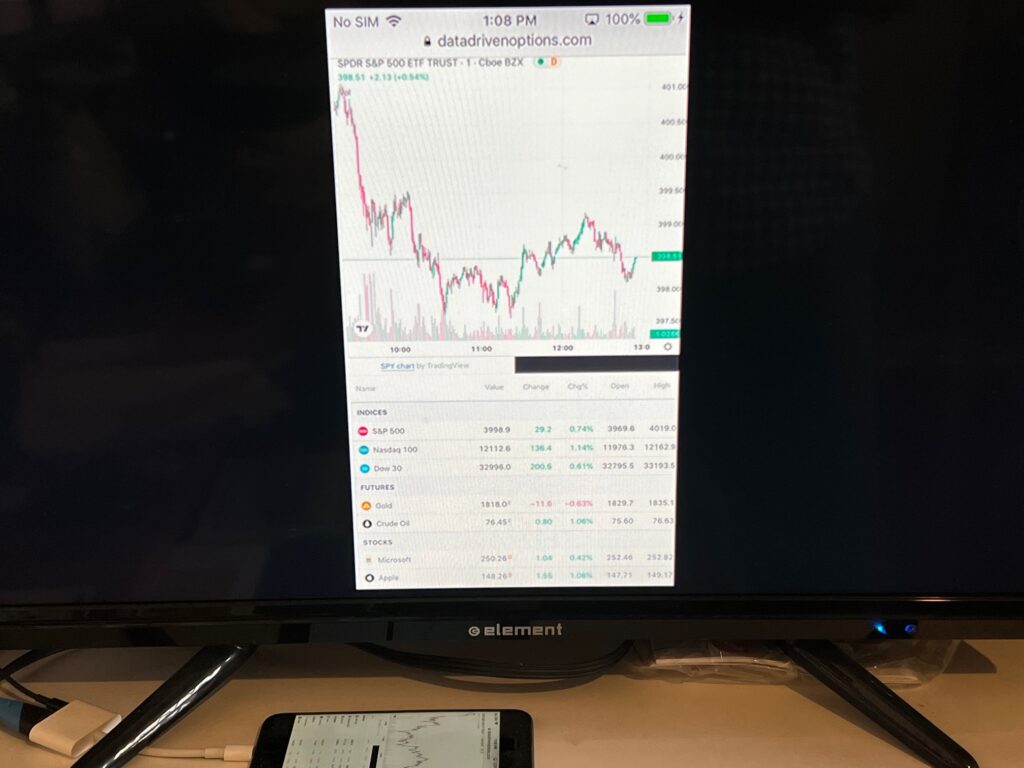
I built this screen because I like to have a live chart on a monitor in my trading area, and I have an old smartphone with wi-fi and an internet browser. No other apps are required. I tried a number of apps and sites and couldn’t find a simple solution that stayed up to date, so I made my own. I wanted a chart that would just keep updating all day and not time out, so I found this “widget” from the nice folks at TradingView.
There is some ability to adjust the charts to different time scales and some different securities. However, some quotes from the service are delayed (D) and some are from the end (E) of the last session, so be aware that not all quotes are live.

Clearly, this is a fairly specific application use, but there’s probably others out there like me that will find this helpful. For more choices of charts that are better formatted for a PC, see the parent page of this one, Current Prices.